Multimedia Services
Listening & Viewing Stations

In addition to our computers, some of which are capable of playing CDs and DVDs, the Music Library also has a number of listening stations that allow patrons to listen to CDs, LPs and VHS tapes. These listening and viewing stations are located on the lower level. There is one CD/LP player, two standalone record players, and two VHS/DVD/Blu-Ray players. Patrons can check out headphones at the circulation desk or use their own.
Microform Reader/Printer
Microfilm and microfiche can be read, scanned, and printed in the Music Library. A machine that reads and prints from both microfilm and microfiche is located on the main floor. A QCard (college ID) is required to pay for scans or copies. To add money to your ID, go to the QCard Office.
Collections & Equipment
CD, DVD, LP, and VHS Collections
The Music Library has a collection of 10,000 LPs, over 10,000 CDs, over 100 DVDs, and 140 VHS videos. All can be located in the CUNY Catalog. Circulating CDs (indicated by “Circ CD” in front of the call number) circulate for seven days, while non-circulating recordings (e.g. recordings on reserve, Schwarz CDs, DVDs, and VHS tapes) can only be used in the Music Library. To check out recordings, take the call numbers of the recordings you want and validated ID to the circulation desk. You can also check out headphones to listen to or view non-circulating recordings in our media center/listening area.
Loan Periods
| Circ CDs | 1 week |
|---|---|
| Schwarz CD | 1 week |
| Videos | 4 hours |
| DVDs | 4 hours |
| LPs | 3 hours |
Computers and Printing
Circulating Technology
iPads, iPod Touches, and Tripods may be checked out by currently enrolled Queens College students.
Macbooks are not currently available at the Music Library. Please go to the Benjamin Rosenthal Library for PC laptops.
- Loan Period
- iPad, iPod Touch, Tripod – 7 days
- Overdue Fees
- iPad, iPod Touch, Tripod – $15 per hour per item (including bag, charger, etc.) with a maximum fine of $140
Printing
Print jobs may be initiated from any college workstation in the Music Library.
There is a student photocopier located on each floor of the Music Library that makes 8½ x 11 and 8½ x 14 copies, and which can also scan materials to an email inbox free of charge.
Printing is not free in the Music Library. Current students, staff, and faculty can print items from any computer in the Music Library to the pay-to-print station. You will be required to create a password to retrieve your materials at the pay-to-print station. Once you have sent materials to the printer, you will need to log into the pay-to-print station with the password you created and pay using your QC ID prior to receiving your printed materials. A QCard (college ID) or a Print Card (for non QC patrons), which can be purchased at the QCard Office in the One Stop Center, is required to pay for printing.
The photocopiers also use QCards (college ID) to pay for copies. To add money to your ID, go to the QCard Office.
Microforms
The Music Library holds almost 1,300 reels of microfilm and 6,000 microcards. These include back issues of periodicals, doctoral dissertations, musicological and theoretical treatises, and other miscellaneous items. All microform materials are indicated by an MF or MC in front of the call number. These are located in special files near the circulation desk. Please ask for microfiche or microfilm materials at the circulation desk.
Music Acquisition Requests
If there is a book, score, recording, or video you would like to see included in the Music Library collection, please request for a Music Acquisition Request Form.
For more information contact musiclibrary@qc.cuny.edu.